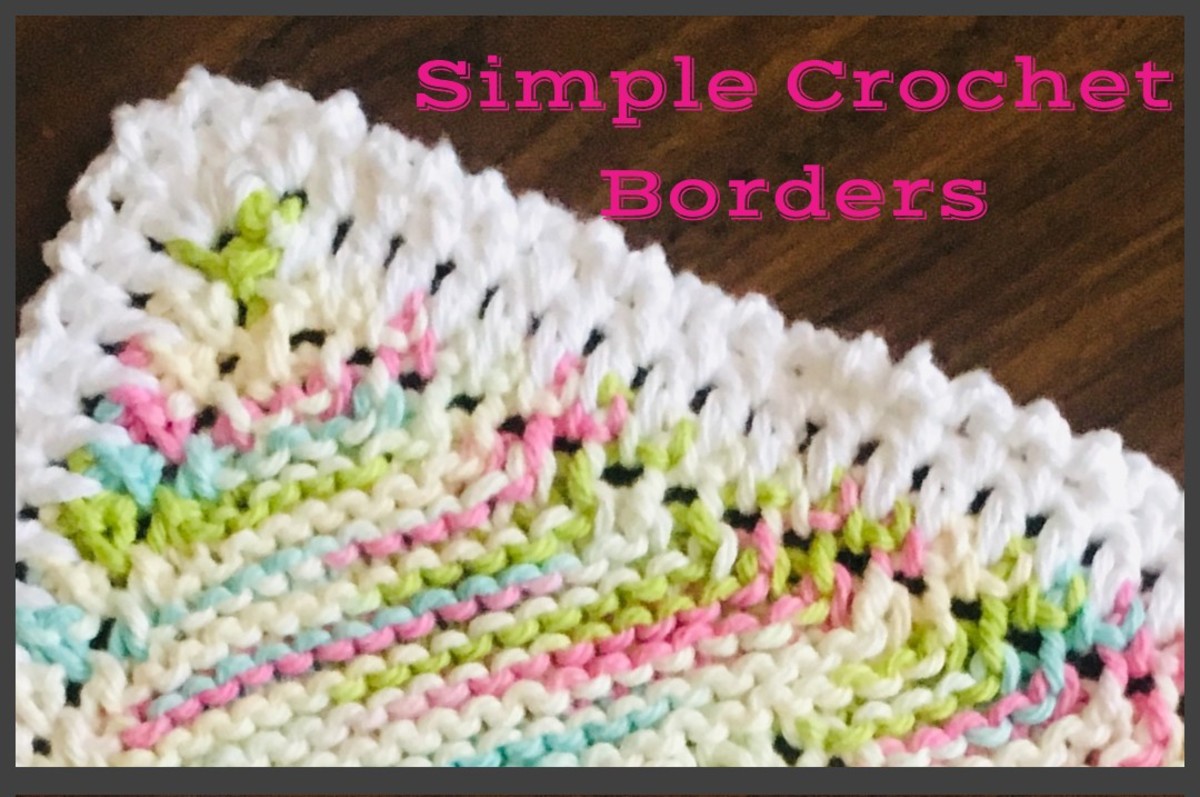- HubPages»
- Arts and Design»
- Crafts & Handiwork»
- Textiles
How to Crochet a Scarf without a Pattern
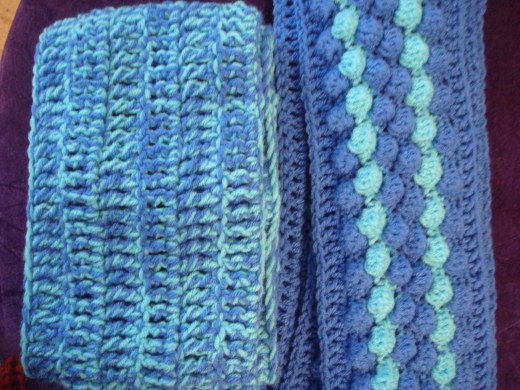
If you do a search engine search for “how to crochet a scarf” what you will find is a lot of different crochet scarf patterns. These are definitely useful since most people start crocheting scarves based on a pattern that they find online or in a book. However, this doesn’t really help you out if you want to design your own crochet scarf. If you want to know how to crochet a scarf without a pattern than this article is for you!
A crochet scarf is a rectangle
The first thing that you will want to remember is that your crochet scarf is probably going to be a rectangle. It is possible to make other shapes into scarves but if you are designing a crochet scarf for the first time then you will want to stick with the traditional rectangle shape. Now all that you need to figure out is the size of your rectangle. Take a few scarves that you already have and find the one that’s approximately the size that you want to crochet. Measure it and use this information as the basis for your own crochet scarf.
How to crochet a scarf: choose your colors
The first thing that people are going to notice about the scarf that you crochet is what color it is. That’s why you should take the time to choose a color that really appeals to you. If you want to work with multiple colors then make sure that you hold the yarn against each other to see that it’s going to look good together in the finished product. Keep in mind that if you have poor eyesight or trouble distinguishing stitches when you crochet then you’ll find it easier to work with a light colored yarn rather than one that is dark.
How to crochet a scarf: choose your yarn
In addition to the color of the yarn you will need to decide what type of yarn you want. This means the weight of the yarn as well as the material that the yarn is made of. If you want to crochet a scarf quickly then you will want to choose a bulky yarn. If you want a really fine scarf then you’ll choose a very lightweight yarn. I’ve used everything from sock yarn to super bulky yarn to make scarves and it all works just fine . You just need to know what you’re looking for. Don’t be afraid to ask for advice at your local yarn store – they people who work there are there to help! You can also get advice and information from the forums on Ravelry, the crochet social networking site.
How to crochet a scarf: pick a stitch
You will need to decide what crochet stitches you want to use in your crochet scarf. If it’s your first time making a crochet scarf then you might just want to repeat the same stitch over and over again. When I first started crocheting I did a scarf entirely in single crochet stitch and then another in half double crochet stitch and then another in double crochet stitch and yet another in treble crochet stitch. It was a great way to learn the stitches, play with different yarns and learn how to crochet a scarf. If you are already more experienced with crochet then you might have in mind that you want to do a shell stitch or you want to mix a single crochet stitch with a double crochet stitch. Whatever you want to do is up to you!
Sketch your pattern
I’ve found that when you’re first learning how to crochet a scarf without a pattern you will want to sketch out your pattern on a piece of paper. You don’t need to know how to draw to do this. It’s just to give you an idea of what you want to do. You might sketch a rectangle and then shade it in rows because you want to do one row in each color that you’ve chosen. You might want to note on your sketch what stitches you have decided to use where on the scarf (such as single crochet except for an edging in double crochet) to keep yourself on track. The design can be complex or basic although of course you might want to start off with something basic if you’re just learning how to crochet a scarf for the first time without using a pattern.
Now crochet a scarf!
After you’ve done all of this foundation work then you are ready to crochet a scarf using your pattern. You don’t have to follow the pattern exactly – it’s just there to guide and inspire you. Most people will crochet a scarf by doing a foundation chain for the long side of the scarf. Use the measurements that you took in the beginning to make the length of the scarf and then crochet until you have the width that you desire. (However some people do the short end first and crochet short rows until the scarf is as long as they desire. This is less common but when you learn how to crochet a scarf it’s all up to you!)
Making changes
There are two ways that you can choose to make changes when you are learning how to crochet a scarf. The first is to rip back your work (something that crocheters call frogging) and make changes until you are happy with the end result. The second is to finish crocheting the scarf so that you have a sample to work off of and then make another scarf using the first one as a basis and making your changes to the new scarf.
Take notes
If you think that there’s any chance that you will want to make the same scarf again in the future (or sell the pattern for your scarf down the line) then you should take notes on what you’re doing as you crochet. Include the number of stitches in the foundation chain, the number of rows in the scarf, the yarn you used, the hook size that you used, and the stitches that you used in each part of the scarf. The more detailed your notes the easier it will be to crochet the same scarf again in the future. And that’s how to crochet a scarf without a pattern!!